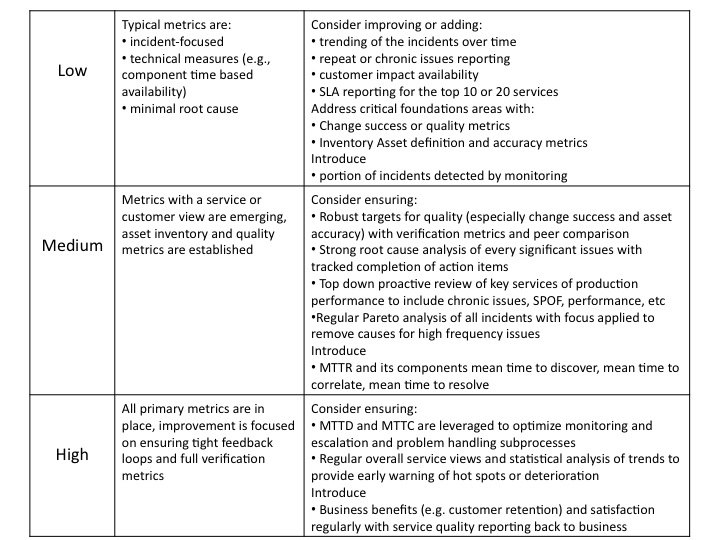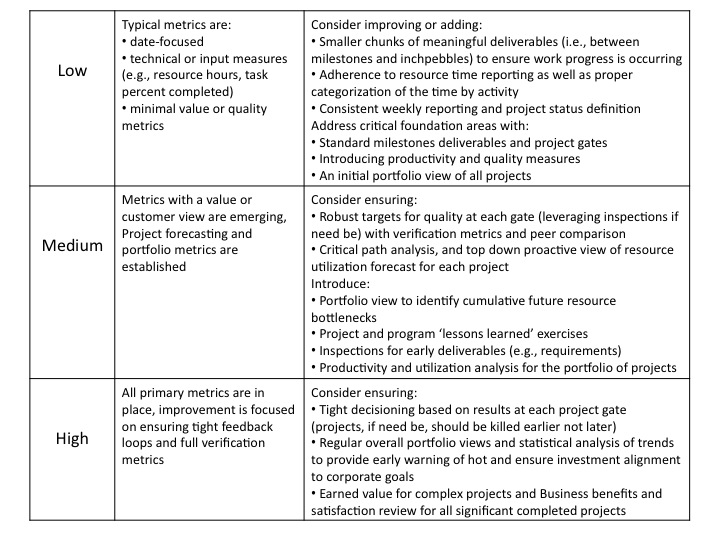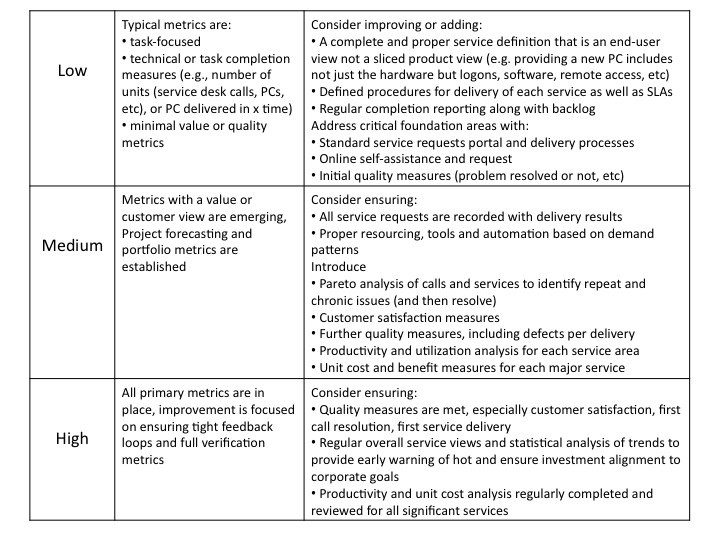In 1968, Garrett Hardin wrote about the over-exploitation of common resources in an essay titled the “The Tragedy of the Commons“. While Garrett wrote about the overexploitation of common pastureland where individual herders overused and diminished common pasture, there can be a very similar effect with IT resources within a large corporation. If there is no cost associated with the usage of IT resources by different business unit, than each unit will utilize the the IT resources to maximize its potential benefit to the detriment of the corporate as a whole. Thus, to ensure effective use of the IT resources there must be some association of cost or allocation between the internal demand and consumption by each business unit. A best practice allocation approach enables business transparency of IT cost and business drivers of IT usage so that thoughtful business decisions for the company as a whole can be made with the minimum of allocation overhead and effort.
A well-designed allocations framework will ensure this effective association as well as:
- provide transparency to IT costs and the particular business unit costs and profitability,
- avoid wasteful demand and alter overconsumption behaviors
- minimize pet projects and technology ‘hobbies’
To implement an effective allocations framework there are several foundation steps. First, you must ensure you have the corporate and business unit CFOs’ support and the finance team resources to implement and run the allocations process. Generally, CFOs look for greater clarity on what drives costs within the corporation. Allocations allow significant clarity on IT costs which are usually a good-sized chunk of the corporation’s costs. CFOs are usually highly supportive of a well-thought out allocations approach. So, first garner CFO support along with adequate finance resources.
Second, you must have a reasonably well-defined set of services and an adequately accurate IT asset inventory. If these are not in place, you must first set about defining your services (e.g. and end user laptop service that includes laptop, OS, productivity software, and remote access or a storage service of high performance Tier 1 storage by Terabyte) and ensuring your inventory of IT assets is minimally accurate (70 to 80 %). If there are some gaps, they can be addressed by leveraging a trial allocation period where numbers and assets are published, no monies are actually charged, but every business unit reviews its allocated assets with IT and ensures it is correctly aligned. Once you have the service defined and the assets inventoried, your finance team must then set about to identify which costs are associated with which services. They should work closely with your management team to identify a ‘cost pool’ for each service or asset component. Again, these costs pools should be at least reasonably accurate but do not need to be perfect to begin a successful allocation process.
The IT services defined should be as readily understandable as possible. The descriptions and missions should not be esoteric except where absolutely necessary. They should be easily associated with business drivers and volumes (such as number of employees, or branches, etc) wherever possible. In essence, all major categories of IT expenditure should have an associated service or set of services and the services should be granular enough so that each service or component can be easily understood and each one’s drivers should be easily distinguished and identified. The targets should should be somewhere between 50 and 150 services for the typical large corporation. More services than 150 will likely lead to more effort being spent on very small services and result in too much overhead. Significantly, less than 50 services could result in clumping of services that are hard to distinguish or enable control. Remember the goal is to provide adequate allocations data at the minimum effort for effectiveness.
The allocations framework must have an overall IT owner and a senior Finance sponsor (preferably the CFO). CFOs want to implement systems that encourage effective corporate use of resources so they are a natural advocate for a sensible allocation framework. There should also be a council to oversee the allocation effort and provide feedback and direction where majors users and the CFO or designate are on the council. This will ensure both adequate feedback as well as buy-in and support for successful implementation and appropriate methodology revisions as the program grows. As the allocations process and systems mature, ensure that any significant methodology changes are reviewed and approved by the allocation council with sufficient advance notice to the Business Unit CFOs. My experience has been that everyone agrees to a methodology change if it is in their favor and reduces their bill, but everyone is resistant if it impacts their business unit’s finances regardless of how logical the change may be. Further, the allocation process will bring out intra business unit tensions toward each other, especially for those that have an increase versus those that have a decrease, if the process is not done with plenty of communication and clear rationale.
Once you start the allocations, even if during a pilot or trial period, make sure you are doing transparent reporting. You or your leads should have a monthly meeting with each business area with good clear reports. Include your finance lead and the business unit finance lead in the meeting to ensure everyone is on the same financial page. Remember, a key outcome is to enable your users to understand their overall costs, what the cost is for each services and, what business drivers impact which services and thus what costs they will bear. By establishing this linkage clearly the business users will then look to modify business demand so as to optimize their costs. Further, most business leaders will also use this allocations data and new found linkage to correct poor over-consumption behavior (such as users with two or three PCs or phones) within their organizations. But for them to do this you must provide usable reporting with accurate inventories. The best option is to enable managers to peruse their costs through an intranet interface for such
end-user services such as mobile phones, PCs, etc . There should be readily accessible usage and cost reports to enable them to understand their team’s demand and how much each unit costs. They should have the option right on the same screens to discontinue, update or start services. In my experience, it is always amazing that once leaders understand their costs, they will want to manage them down, and if they have the right tools and reports, managing down poor consumption happens faster than a snowman melting in July — exactly the effect you were seeking.
There are a few additional caveats and guides to keep in mind:
- In your reporting, don’t just show this month’s costs, show the cost trend over time and provide a projection of future unit costs and business demand
- Ensure you include budget overheads in the cost allocation, otherwise you will have a budget shortfall and neglect key investment in the infrastructure to maintain it.
- Similarly, make sure you account for full lifecycle costs of a service in the allocation — and be conservative in your initial allocation pricing, revisions later that are upward due to missed costs will be painful
- For ‘build’ or ‘project’ costs, do not use exact resource pricing. Instead use an average price to avoid the situation where every business unit demands only the lowest cost IT resources for their project resulting in a race to the bottom for lowest cost resources and no ability to expand capacity to meet demand since these would be high cost resources on the margin.
- Use allocations to also avoid First-In issues to new technologies (set the rate at the project volume rate not the initial low volume rate) and to encourage transition off of expensive legacy technologies (Last out increases)
- And lastly, and ensure your team knows and understands their services and their allocations and can articulate why what costs what they cost
With this framework and approach, you should be able to build and deliver an effective allocation mechanism that enables the corporation to avoid the overconsumption of free, common resources and properly direct the IT resources to where the best return for the corporation will be. Remember though that in the end this is an internal finance mechanism so the CFO should dictate the depth, level and allocation approach and you should ensure that the allocations mechanism does not become burdensome beyond its value. remember that allocations framework.
What have been your experiences with allocations frameworks? What changes or additions to these best practices would you add?
Best, Jim Ditmore