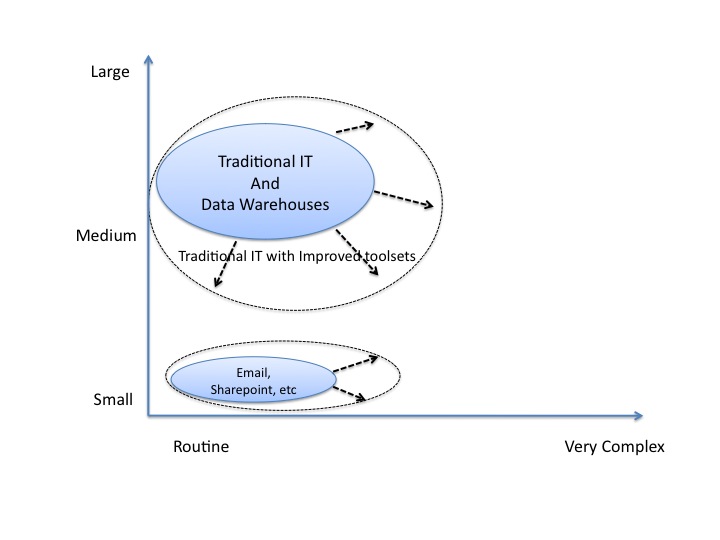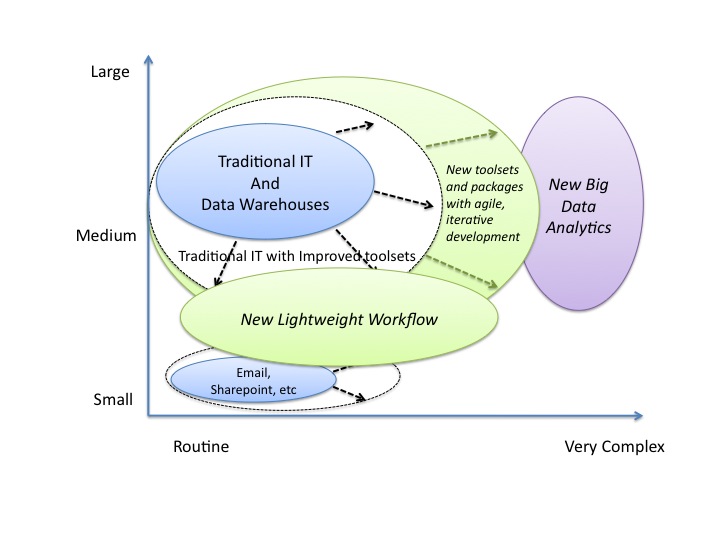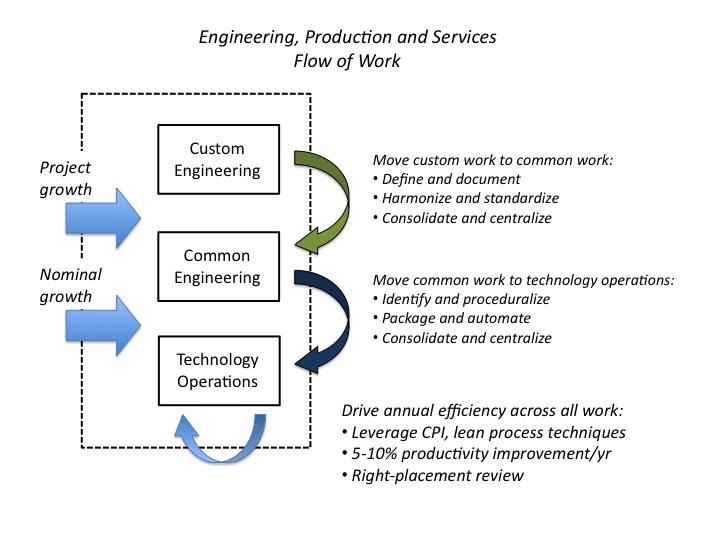There was an interesting article today on the interview approach that Google has used as part of their talent selection in the Wall Street Journal by William Poundstone. According the the WSJ article, currently Google gets over a million applications per year, and from this only about 1 in 130 applicants are hired. Getting a flood of applicants and having ratios of candidates to hires close to 1 to 100 is not unusual. At the last two large companies I have held senior positions in, we received hundreds of thousands of applications per year, and the end ratio to the hire was close to 1 to 100. Since the advent of the internet job boards and social networking, most large companies are now dealing with a flood of applicants. In fact, enabling your HR department to handle effectively these ever-growing volumes is an important service you should provide, especially if you are a retail company. In other words, every potential applicant who has a poor experience on your web job site and process is a potential customer who is now turned off on your company.
So how do you effectively sort through the flood of applicants effectively, select only the best and leave the rest with a positive experience?
The Google approach, and apparently a growing approach elsewhere is to include brain teasers in the interview process such as:
‘You are shrunk to the height of a nickel and thrown into a blender. Your mass is reduced so that your density is the same as usual. The blades start moving in 60 seconds. What do you do?’
Hopefully, these brain teasers will enlighten the interviewer about the intellect and creativity of the candidate, and also provide how they might respond in a tough situation. While I think just about any off-the-wall puzzle question could do that, I think there are a number of better techniques to sort out the best candidates from those who are just adequate. And I think you must start much earlier in the process than the interview.
First, you should have two processes: one for senior candidates and one for everyone else (entry, junior, and mid-level). Let’s take the more junior roles first in today’s post. You should note that the source of the candidate has very different yields in terms of strong hires. Thus, you should treat candidates differently based on the recruiting method. And you should greatly prime those recruiting methods that are proven. For the more junior roles, your best sources for ‘A’ caliber staff are graduate and intern programs and referrals from current ‘A’ staff. In fact, I would venture these are 2 to 3 times more effective at getting top staff than all your other methods. So, assuming you have invested as much as possible in these two methods (you have referral awards in place, you have an extensive and well-supported intern and graduate program with appropriate universities), how best to handle and sort the flood of applicants from your other sources and fill the remaining shortfalls?
Consider the process from applicant to new hire as a giant funnel. And one where your internet interface must be top-notch to be appealing to your top candidates and thoughtful yet efficient at filtering and still providing a considerate experience for those you will not hire but could be your customers. To ensure you are getting the right candidates at the end of the process, and yet prevent your costs from soaring given the number of applicants, you must have efficient and effective early steps in the selection process. I recommend having a subject area test that an applicant takes via the internet for the vast majority of the junior positions. Your technical team can compile the test (say 200 questions) for the HR recruiting team and keep it up to date. Rotate a different 40 or 50 questions to each applicant that they can take the test over the internet in a set period of time. This will then filter out 80% of the applicants that are often not qualified and just applying. Your company can then send a thoughtful letter explaining they did not score high enough to be considered further but you appreciate that they applied.
Next, make it very clear throughout the process, that you will check references. This will cause the poor performers to think twice about applying to your company. As you move to the next step of identifying the candidates to interview from those who passed the test, I recommend setting a high bar where the candidates must be qualified but then have one additional outstanding experience or quality (e.g., won an award at their previous company or school, showed initiative in gaining additional certifications or knowledge of your company, etc). Now you have optimized the pool that you will interview — not too big to make it too time-consuming and expensive, and not too small to gain diversity and ensure you don’t miss great candidates. Again, I recommend two additional methods for the junior candidate process to achieve a better screen: a problem or work simulation; and a team interview.
The problem or work simulation (not a brain teaser), would be a 1 or 2 hour session where you give the candidate an exercise similar to the work that they will be doing. If a Unix administrator, give them Unix scripts to write. If a developer, ask them to design or or outline how they code an interface, etc. This will give you real insight into their capabilities.
The team interview is critical. Often, organizations make the mistake of having only management interview a candidate when in reality, those who are more familiar with the work, and who often will hold a higher bar on the selection, are the teammates and peer staff that this person would work with. In fact, they don’t want someone who is incompetent or would be a poor fit because then they have to carry the load. So include in them in the process. Have one of the more outgoing and senior individuals lead the interview with one or two others participating. And ask the HR person or someone skilled at nonverbal communication to join. Then, when the lead person is asking the questions, the others can observe the body language and other signals that this candidate is giving off that most interviewers miss because they are so focused on the next question. They can ask questions as well of course but should focus on what is not said. Given the importance of team in IT, this is a critical filter to ensure you get people who not only know what must be done, but can do it in the team and culture setting that you have at your company. I have employed the team interview process to ensure you set a consistently high bar, eliminate those who would be detrimental to the team, and importantly, avoid the manager picking only their favorites. And don’t neglect checking the references. And the more senior a person is, the more important it is for you to check the references.
Have established the key selection steps above, the tougher part can be getting the candidates in the first place. Often, the best candidates, the ‘A’ players are not in the applicant pool but are busy working somewhere else. This is where your referrals from your ‘A’ players come in. Your top engineers often know the other good engineers at other companies or elsewhere in the industry. Ensure you have recruiters willing to follow up on the referrals and if necessary, cold call. And make sure, once the candidate is past the initial filters, you move them quickly through the process — otherwise you will lose out on the best candidates to other companies who moved quicker.
Every now and then you will come across other approaches that allow you to identify the top performers. I recall when working for a company in the Midwest that we had a critical need for MUMPS (or Cache) developers (we had a major financial services legacy system developed on a tool primarily used in hospital applications). We had enormous difficulty finding anyone who had the experience much less developers who were top-notch until, in talking to one of the senior engineers, I found out he had just received a certification and he had not scored as as high as some others nationally. When he showed me the website with the scores listed of those who had taken the test nationally, there was the gold mine of all the top developers in that field. By the next day, we had our best recruiters calling those developers to see if they were interested in a new job at a new company. In fact, I think we ended up hiring 7 of engineers who scored in the top ten on that list.
So you may not have a list of the best fall into your lap like I did at that time, but you can get the best by always having your door open. In other words, for most shops of any size, you will always need project managers, network engineers, server engineers and developers and designers. By taking a ‘pipeline’ approach, where you always have a ‘proxy’ opening for these positions, you can be choosier (you are not under a deadline to fill a position) and when the ‘A’ player who is working at another company gets frustrated one day and decides to post his resume or look, you will come in contact. And with a tuned process using the steps above, you will likely land the best candidates.
Doing a robust intern and graduate program is another form of a pipeline. If you do not have these in place, establish strong intern and graduate programs with the universities near your key sites. It will be a good source for as much as 20% of the new and replacement staff you need. View the intern assignment as one long interview and be sure to have a job placement offer ready at the end of the internship to assure the best interns of a place at your shop when they graduate the following year.
If you deploy these techniques, and ensure your managers place recruiting tasks as important and urgent, and review regularly the operational metrics around recruiting (not just time to hire but more importantly quality of hire by vintage and by source) you will build a strong pipeline of talent that enables you to build sustainably a high performing team. In my next post, I will talk about the different approaches to use for more senior positions as well as top-grading, a very good technique to filter at senior levels.
And by the way, WSJ and Mr. Poundstone also provided the answers to those Google interview questions. Enjoy!
What techniques or best practices have you used to recruit? Any particular pitfalls or issues to avoid? What companies do you admire for their recruiting processes?
Best, Jim