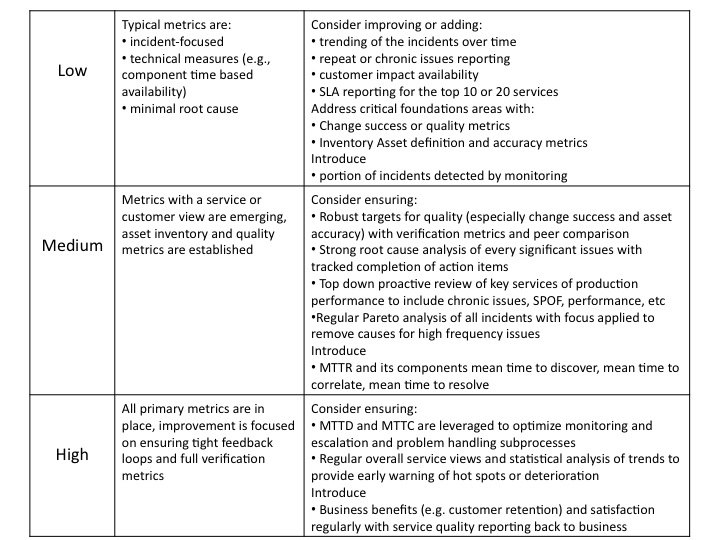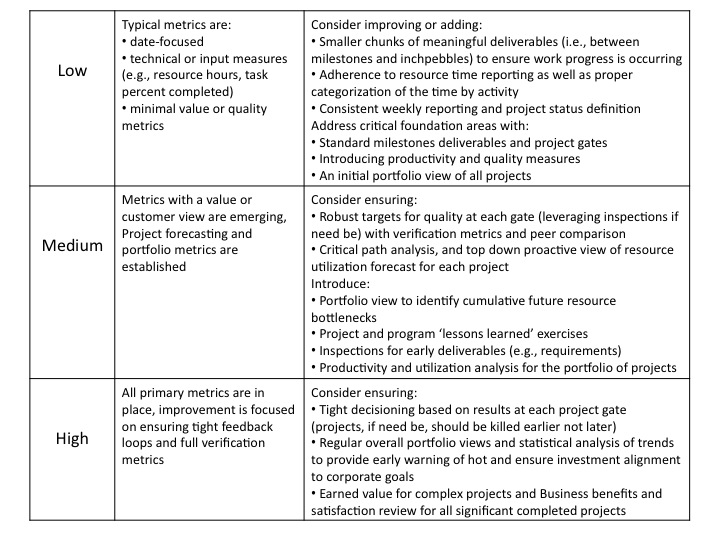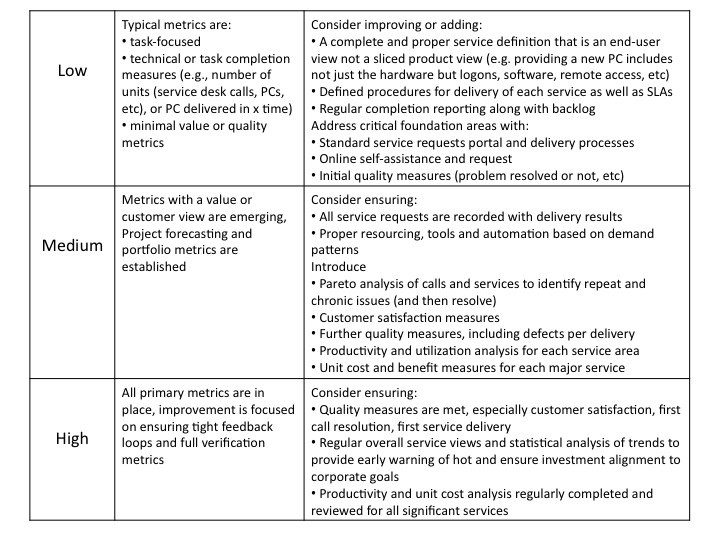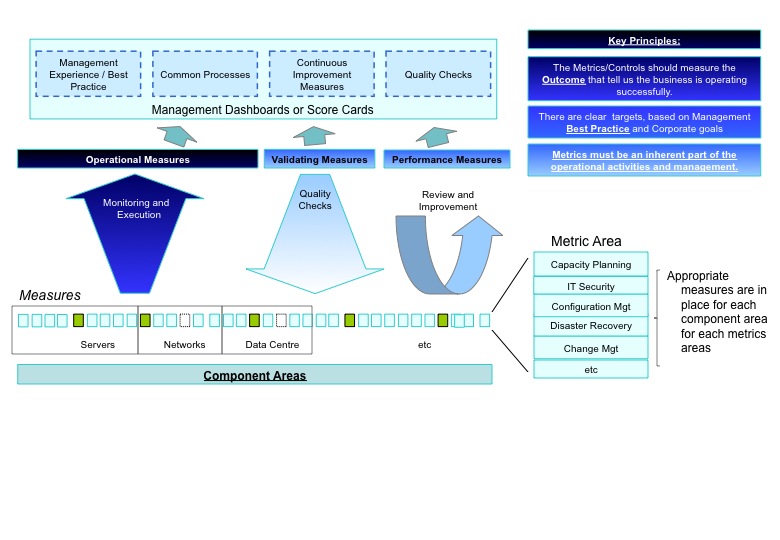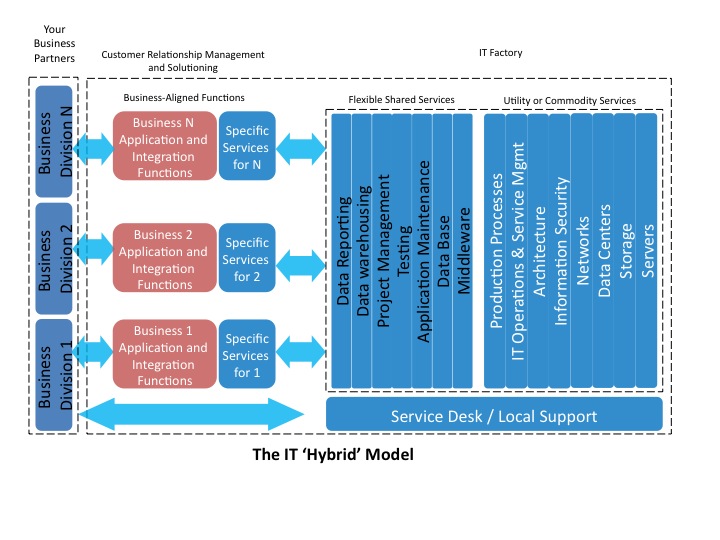This is the 4th in a series of posts on best practices in the IT Service Desk arena. To catch the previous material, you can check out the first post or you can read through the best practice reference pages on the the IT Recipes site. To help you best use this site, please know that as material is covered in the posts, we subsequently use it to properly build an ongoing reference area that can be used when you encounter a particular issue or problem area and are looking for how to solve it. There’s a good base of material in the reference area on efficiency and cost cutting, project management, recruiting talent, benchmarking, and now service desk. If you have any feedback on how to improve the reference area structure, don’t hesitate to let us know. We will be delivering one more post on service desk after this one and then I will be shifting to leadership techniques and building high performance teams.
One of the key challenges of the Service Desk is to respond to a customer transaction in a timely manner. Often, two situations occur: either efficiency or budget restrictions result in lengthened service times and poor perception of the service or the focus is purely on speed to answer and the initial interaction is positive but the end result is not highly effective. Meeting the customer expectations on timeliness, being cost effective, and delivering real value is the optimal performance that is our target.
Further, this optimal performance must be delivered in a complex environment. Timeliness must be handled differently for each activity (for example, the service for a significant production incident or service loss is handled as a ‘live’ telephone call, whereas an order for new equipment would be primarily submitted via a web form). The demand for the services is often 24 hours a day and global with multiple languages and interaction occurs over phone, web chat, and intranet (and soon, mobile app interfaces). This optimal performance should have both the cost and the effectiveness of the service desk measured holistically, that is, all the costs to deliver a service should be totaled including the end user and customer cost (e.g., wait time, restoration time, lost revenue opportunity, etc) and engineering time (e.g., time required to go back a gather data to deliver a service or time avoided if service is automated or handled by the service desk).
A great Service Desk not only delivers the operational numbers, it ensures that the workload flowing through the process is ‘value add’ activity that is required and necessary. The Service Desk must ensure that it measures performance as a cost / benefit to the whole organisation and not just in isolation. Doing the ‘right thing’ may actually move the narrower operational Service Desk metrics in the wrong direction; yet at the enterprise level it remains the right thing to do.
Optimize your service desk by managing demand and improving productivity
There are two primary factors that drive your service desk cost and delivery:
- the number of calls and in particular the peak volume of calls, and,
- the cost base of your service desk (mostly people costs: salary, benefits, taxes, etc
The volume and pattern of transaction demand is in turn the primary driver of the number of people required and is the key determinant of the overall cost base of the Service Desk. More specifically, the peak load of the Service Desk (the time at which call volumes are highest) is the time that drives your peak staffing volume and is therefore the most important target of demand reduction (i.e. the point that reductions in call / transaction volume are most likely to be realised as a financial cost saving or improved responsiveness to customers).
There are three key opportunities:
- Mange the transaction volume
- Manage the transaction pattern
- Manage the transaction time
And in each opportunity area, we will look to apply best practices such that we improve the effectiveness of the service desk and IT experience overall.
Managing the Transaction Volume
Reducing the overall volume of transactions presented to the department reduces total workload. And while reducing the number of transactions is a good thing, these reductions may not be realised as cost savings or reduced customer wait times if they simply increase idle time during your quieter periods and do not reduce the peak load. The peak load is the point at which resourcing levels are at their highest and yet you are likely to have negative capacity (i.e. your customers will queue as you cannot resource fully to meet the peak). Eradicating demand even within troughs is valuable; however the true value is to focus on the peak. So start by identifying your key volume drivers and your peak load key volume drivers through statistical analysis. The use of Pareto analysis will usually demonstrate that a significant volume of your calls (+80%) are driven by a fairly small number of categories of call, sometimes the top 15 / 20 call types can account for as much as 80% of the total volume of calls. Then, for each call type impacting the peak, do the following analysis and actions:
- Is it a chronic issue — meaning, is it a repetitive problem that users experience (i.e. Citrix is down every Monday morning, or new users are issued the wrong configuration to properly access data, etc)? If it is, then rank by frequency, missed SLAs and total cost (e.g. 200 users a week with the issue costing 2 hours of lost time is a $32,000/month problem). Allocate the investment based on SLA criticality and ROI and assign it to the appropriate engineering area to address with signoff by the service desk required when completed.
- Is it a navigation or training issue? Having significant numbers of users call the service desk as a last resort to find out how to do something is an indicator that your systems or your intranet is not user friendly, intuitive or well-designed. Use these calls to drive navigation and design improvements for your systems and your intranet in each release cycle. Look to make it a normal input to improve usability of your systems.
- Is it that requests can only be handled manually? As I have mentioned in previous posts, often the internal systems for employees (e.g. HR, Finance and IT) are the least automated and have manual forms and workflow. Look to migrate as much as possible to a self-serve, highly automated workflow approach. This particularly true for password administration. Unless you have full logical access automation, it is likely that User Administration and Password Management are key call drivers, particularly at peak as users arrive at work and attempt to log on to systems. Automation of password resets at an application / platform level is often achievable quickly and at a much lower cost than a fully integrated solution. Assign to your engineering and development teams so you can make significant peak load demand reductions with little or no investment and corresponding user experience improvement.
- Can you automate or standardize? If you cannot automate then look to standardise wherever possible. For example, have the Service Desk work in partnership with your IT Security group and ensure that you adopt a corporate standard construction for passwords and log on credentials. This will result in users being less likely to lock themselves out of their accounts and reduce the peak load. And ensure the standards don’t go overboard on security. I once had a group where the passwords were changed for everyone every month. The result was 20,000 additional calls to the service desk because people forgot their passwords, and lax security because nearly everyone else was writing down their passwords. We changed it back to quarterly and saved $400,000 a quarter in reduced calls and made the users happy (and improved security).
- Can you eliminate calls due to misdirection? Identify failure demand which are calls that are generated by weaknesses in the design or performance of support processes, including: wrong department / misdirected calls (or IVR choices), use of the Service Desk as a ‘Directory Enquiries’ function, repeat calls and chaser calls (i.e. where the customer hasn’t been able to provide all of the required details in one call or had to chase because their expectations have not been met). Failure demand should be eradicated through the re-design of support processes / services to eliminate multiple steps and common defects as well as improved customer communication and education.
- Can you increase self service? Identify calls that could be resolved without the intervention of the Service Desk, i.e. through the use of alternative channels such as self service. Work with business lines and gain agreement to direct callers to the alternative (cheaper) channels. To encourage adoption, market the best channels and where necessary withdraw the services of the Service Desk to mandate the use of automation or self service solutions.
- Is root cause addressed by the engineering teams? Undertake robust Problem Management processes and ensure that your engineering and application groups have clear accountabilities to resolve root cause issues and thus reduce the volume of calls into the Service Desk. A good way to secure buy in is to convert the call volumes into a financial figure and ensure the component management team has full awareness and responsibility to reduce these costs they are causing.
- Can you streamline your online or intranet ticket creation and logging process? Organizations increasingly want to capture management information about technical faults that were fixed locally and it is not uncommon for business lines to request that a ticket is logged just for management information purposes. Design your online ticket logging facility to be able to handle all of these transactions. Whilst such information is valuable, the Service Desk agent adds no value through their involvement in the transaction.
- Do you have routing transactions that can have their entry easily automated?Consider reviewing operating procedures and identifying those transactions in which your agents undertake ‘check list’ style diagnosis before passing a ticket to resolver groups. In these instances, creating web forms (or templates within your Service Management toolset) enables the customer to answer the check list directly, raise their own ticket and then route directly to support.
Managing the Transaction Pattern
If workload cannot be eradicated (i.e. it is value-added work that must be done by the agent) then we next look to shift the work from peak to non-peak service times. Delivering service ‘at the point of peak customer demand’ is the most expensive way to deliver service as it increases the resource profile required and could build in high levels of latent non-productive time for your agents.
One technique to apply to shift the work from peak to non-peak is through customer choice. Leverage your IVR or your online self service ticketing systems to enable the customer to choose a call back option at non-peak times if they call in at peak. Many customer would prefer to to select a specific time of service with certainty versus waiting an indeterminate amount of time for an agent. They can structure their workday productively around the issue. But you must ensure your team reliably calls back at the specified time.
Customer education around busy and quiet periods to call, messages on your IVR and even limiting some non-essential services to only being available during low demand hours will all help to smooth workflow and reduce the peak load. Further, providing a real-time systems production status toolbar on the intranet will minimize repeat call-ins for the same incident or status query calls.
You can also smooth or shift calls due to system releases and upgrades. Ensure that your releases and rollouts are scheduled at the with peak times in mind. A major rollout of a new system at the end of the month on a Monday morning when the service desk experiences a peak and there are other capacity stresses is just not well-planned. Userids, passwords, and training should all be staged incrementally for a rollout to smooth demand and provide a better system introduction and resulting user experience. As a general rule doing a pilot implementation to gauge true user interaction (and resulting likely calls) is a good approach to identifying potential hotspots before wide introduction and fixing them.
Managing the Transaction Time
Transaction time can be improved in two ways:
- improve the productivity and skill of the agent (or reduce the work to be done)
- increase the resources to meet the demand thus reducing the wait time for the transactions.
Start by ensuring your hiring practices are bringing onboard agents with the right skills (technical, customer interface, problem-solving, and languages). Encourage agents to improve their skills through education and certification programs. Have your engineering teams provide periodic seminars on the systems of your firm and how they work. Ensure the service desk team is trained as part of every major new system release or upgrade. Implement a knowledge management system that is initially written jointly by the engineering team and the service desk team. Enables comments and updates and hints to be added by your service desk agents. Ensure the taxonomy of the problems set is logical and easily navigated. And then ensure the knowledge base and operational documentation is updated for every major system release.
Another method to improve the productivity of your service desk is to capture the service and transaction data by the various service desk subteams (e.g., by region or shift, etc). There will be variation across the subteams, and you can use these variations to pinpoint potential best practices. Identifying and implementing best practice across your desk should lead to a convergence over time of call duration to an optimal number. Measuring the mean average and the standard deviation around the mean should demonstrate convergence over time if best practice is being embedded and used consistently across the workforce. Remember that just having the lowest service time per call may not be the optimal practice. Taking a bit longer on the call and delivering a higher rate of first call resolution is often a more optimal path. Your agents with the longest call duration may be fixing more transactions; however it could be that some of these are too time consuming and should have been time-shifted as other customers are now being left to queue.
Managing transaction time has to be done very purposefully; otherwise quality is placed at risk. If agents believe they are under pressure to meet a certain transaction time, they will sacrifice quality to do so. This will result in re-work, reduced volumes of calls resolved at first point of contact and reduced customer satisfaction as they will receive inconsistent and reduced service. Transaction time has to be managed as a secondary measure to quality and resolution rates to prevent this from occurring. There should never be a stated deadline as to when a call has become too lengthy – each customer interaction has to be managed on its own merits and only in the aggregate (say a weekly or monthly average) can you fairly compare the delivery of your agents against each other.
Resource planning is the science of matching your supply of resources to meet the demand from the customer within a specified period of time (let’s say 20 seconds). Call Centres will usually manage their resource profile in 15 minute intervals. The mechanics of doing this is driven by probability – the probability of a call being presented within a 15 minute period (predicted using historical data gathered from your telephony) and the probability that an agent will become available within 20 seconds of the call being presented to answer that call. The ‘magic number’ of agents required in a 15 minute period is met when these probabilities are aligned so that we will meet the required level of service (e.g. 90% of calls will be answered in 20 seconds).
The volume of calls presented is one half of this equation, the frequency with which an agent becomes available is the other. Agents become available when they join the pool of active agents (i.e. when they sign in for a shift) or when they complete a call and are ready to receive the next call. The average transaction time (call length plus any additional time placing the agent in an unavailable state) determines how frequently they will become available in any given 15 minute period. A Call Centre with an average call duration of 2 ½ minutes will have each agent becoming available 6 times in a 15 minute period, whereas a call duration of 6 minutes will only have each agent becoming available 2 ½ times. The probability of an agent becoming available within the 20 second window in the first call centre is significantly higher and their resource requirements will therefore be much lower than the second. The right number for your business will be for you to determine. Then apply the best practice staffing approaches mentioned in our earlier posts. Recruit a talented team in the right locations and look to leverage part-time staff to help fulfill peak demand.
Here are a few best practice techniques for you to consider in managing the Transaction Time:
- When calculating transaction time, ensure that you include not only the length of active talk time but also any other factor that makes the agent unavailable for the next call to be presented (e.g. any rest time that you have built into the telephony, any ‘wrap up’ time that the agent can manually apply to block other calls being presented etc…).
- Present calls direct to agent headsets (i.e. a beep in the ear) rather than have their phones ring and require manually answering.
- Analyse what the difference is between your best and worst performing agents, determine what best practice is and roll it out across the team. This may include everyone having access to the right applications on their desktop, having the right shortcuts loaded in their browsers, keeping high volume applications open rather than logging in when a relevant call is presented and a thousand other nuances that all add up to valuable seconds on a call.
- Do a key stroke by key stroke analysis of how your agents use the Service Management toolset. Manage the logical workflow of a ticket, automate fields where possible, build templates to assist quick information capture and ensure that there is no wasted effort (i.e. that every key stroke counts). Ensure that support groups are not inflating call duration by requesting fields that are re-keyed in tickets for their own convenience.
- Invest in developing professional coaching skills for your Team Leaders (you may even want to consider dedicated performance coaches) and embed call duration as an important element in your quality management processes. (Focusing on the length of call being right and appropriate for the circumstances and not just short). Coach staff through direct observation and at the time feedback.
- Ensure that your performance metrics and rewards are aligned so that you reward quality delivery and your people have a clear understanding of the behaviours that you are driving. Ensure that performance is reviewed against the suite of measures (resolution, duration, quality sampling etc…) and not in isolation.
- Build your checks and measures to keep the process honest. Measure and manage each element of the process to ensure that the numbers are not being manipulated by differences in agent behaviour. Run and check reports against short calls, agent log in / log out, abandoned calls and terminated calls. How agents use these statuses can fundamentally change their individual performance metrics and so it is the role of leaders to ensure that the playing field is level and that the process is not being subverted through negative behaviors.
On a final note on resource planning, if you have more than once central desk, look to consolidate your service desks. If you have different desks for different technologies or business areas, consolidating them will invariable lower cost and actually improve service. The economies of scale in call centers are very material, Further size and scale make it easier to run a Call Center that consistently deliver the quality, call response time and benchmarks favorable to the external market. Don’t let technology or business divisions sub-optimize this enterprise utility.
Effectively resourcing a Service Desk is about the application and manipulation of the laws of supply and demand. The Service Desk is not a passive victim of these forces and great Service Desks will be heavily focused on maximising the productivity, efficiency and effectiveness of the supply of labour. They will equally be managing their demand profile to ensure that all work is required and value add, workflow is managed to smooth demand away from peaks and that customers needs are satisfied through the most effective and efficient channels to deliver exceptional customer service.
We look forward to your thoughts or additions to these best practices for service desk.
Best, Steve and Jim