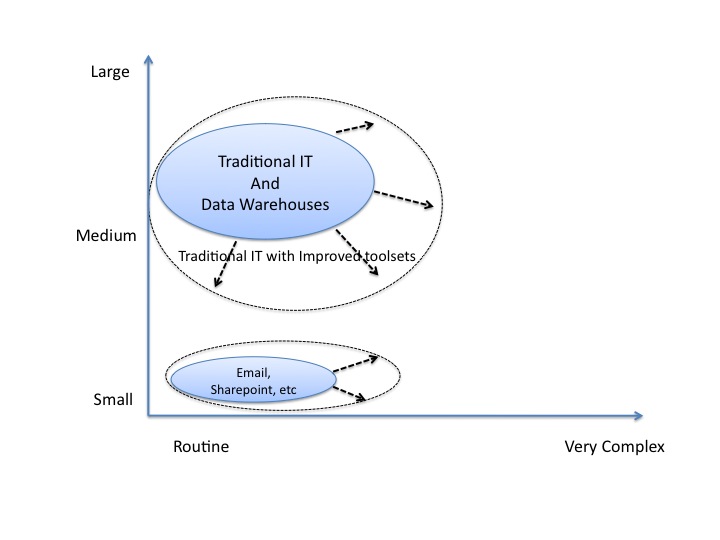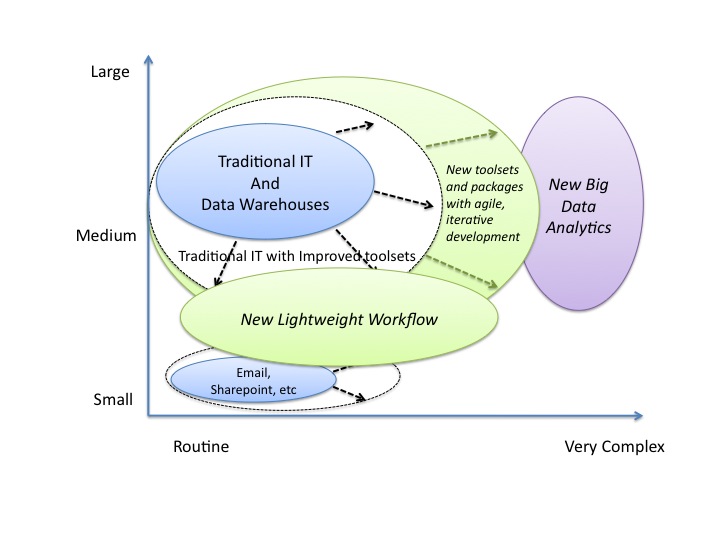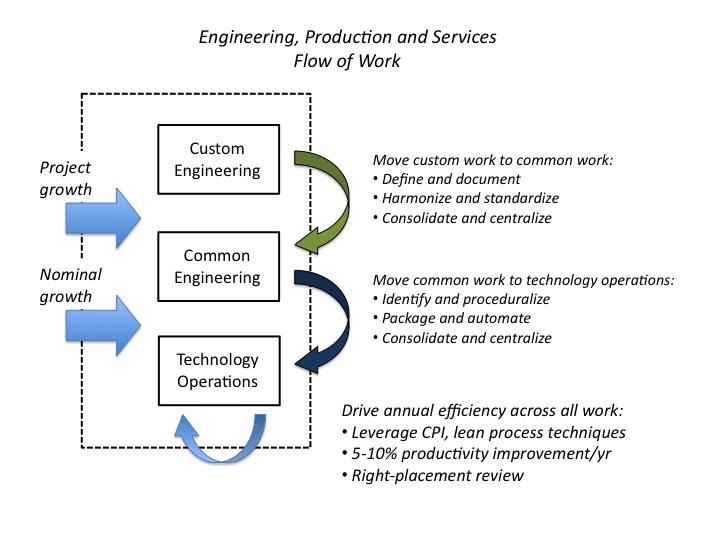I find it remarkable that despite the slow recovery the IT job market remains very tight. This poses significant hurdles for IT managers looking to add talent. In the post below, I cover how to build a great team and team into good seams of talent. I think this will be a significant issue for IT managers for the next three to four years – finding and growing talent to enable them to build high performance teams.
And for IT staffers, I have mapped out seasoned advice on how to build your capabilities and experience to enable you to have a great career in IT. Improving IT staff skills and capabilities is of keen interest not to just the staff, but also to IT management so that their team is much more productive and capable. And on a final note, I would suggest that anyone who is in the IT field should consider reaching out to high schoolers and college students and encourage them to consider a career in IT. Currently, in the US, there are fewer IT graduates each year than IT jobs that open. And this gap is expected to widen in the coming years. So IT will continue to be a good field for employees, and IT leaders will need to encourage others to join in so we can meet the expected staffing needs.
Please do check out both sides of the coin, and I look forward to your perspectives. Note that I did publish variants on these posts in InformationWeek over the past few months.
Best, Jim Ditmore
Building a High Performance Team Despite 4% IT Unemployment
Despite a national unemployment rate of more than 8%, the overall IT unemployment rate is at a much lower 4% or less. Further, the unemployment rates for IT specialties such as networking, IT security or data base are even lower — at 1% or less. This makes finding capable IT staff difficult and is compounded because IT professionals are less likely to take new opportunities (turnover rates are much less than average over the past 10 years). Unfortunately these tough IT staffing conditions are likely to continue and perhaps be exacerbated if the recovery actually picks up pace. With such a tight IT job market, how do you build or sustain your high performance IT team?
I recommend several tactics to incorporate into your current staffing approach that should allow you to improve your current team and acquire the additional talent needed for your business to compete. Let’s focus first on acquiring talent. In a tight market you must always be present to enable you to acquire the talent when they first consider looking for a position. You must move to a ‘persistent’ recruiting mode. If your group is still only opening positions after someone leaves or after a clear funding approval is granted, you are late to the game. Given the extended recruiting times, you will likely not acquire the staff in time to meet your needs. Nor will you consistently be on the market when candidates are seeking employment. Look instead to do ‘pipeline recruiting’. That is, for those common positions that you know you will need over the next 12 months, set up an enduring position, and have your HR team persistently recruit for these ‘pipeline positions’. Good examples would be Java or mobile developers, project managers, network engineers, etc. Constantly recruit, interview and when you find an ‘A’ caliber candidate, hire them — whether you have the exact position open or not. You can be certain that you will need the talent, so hire them and put them on the next appropriate project to be worked on from your demand list. Not only will you now have talent sourced and available when you need it because you are always out in the market, you will develop a reputation as a place where talent is sought and you will have an edge when those ‘A’ players who seldom look for work in the market, decide to seek a new opportunity.
Another key tactic is to extend the pipeline recruiting to interns and graduates. Too many firms only look for experienced candidates and neglect this source. In many companies, graduates can be a key long term source of their best senior engineers. Moreover, they can often contribute much more than most managers give them credit, especially if you have good onboarding programs and robust training and education offerings for your staff. I have seen uplifting results for legacy teams when they have brought on bright, enthusiastic talent and combined it with their experienced engineers — everyone’s performance often lifts. They will bring energy to your shop and we will have the added dividend of increasing the pool of available, experienced talent. And while it will take 7 to 15 years for them to become the senior engineers and leaders of tomorrow, they will be at your company, not at someone else’s (if you don’t start, you will never have them).
The investment in robust training and education for graduates should pay off also for your current staff and potential hires. Your current staff, by leveraging training, can improve their skills and productivity. And for potential hires, an attractive attribute of a new company is a strong training program and focus on staff development. These are wise investments as they will pay back in higher productivity and engagement, and greater retention and attraction of staff. You should couple the training program with clearly defined job positions and career paths. These should spell out for your team what the competencies and capabilities of both their current position as well as what is needed to move to the next step in their career. Their ability to progress with clarity will be a key advantage in your staff’s growth and retention as well as attracting new team members. And in a tight job market, this will let your company stand out in the crowd.
Another tactic to apply is to leverage additional locations to acquire talent. If you limit yourself to one or a few metropolitan areas, you are limiting the potential IT population you are drawing from. Often, you can use additional locations to tap entirely new sources of talent at potentially lower costs than your traditional locations. Given the lower mobility of today’s candidates, it may effective to open a location in the midwest, in rustbelt cities with good universities or cities such as Charlotte or Richmond. Such 2nd tier cities can harbor surprisingly strong IT populations that have lower costs and better retention than 1st tier locations like California or Boston or New York. The same is true of Europe and India. Your costs are likely to be 20 to 40% less than headline locations, with attrition rates perhaps 1/3 less.
And you can go farther afield as well. Nearshore and offshore locations from Ireland to Eastern Europe to India should be considered. Though again, it is worth avoiding the headline locations and going to places like Lithuania or Romania, or 2nd tier cities in India or Poland. You should look to tap the global IT workforce and gain advantage through diverse talent, ability to work longer through a ‘follow the sun’ approach, and optimized costs and capacity. Wherever you go though, you will need to enable an effective distributed workforce. This requires a minimum critical mass in each site, proper allocation of activities in a holistic manner, robust audio and video conferencing capabilities, and effective collaboration and configuration management tools. If done well, a global workforce can deliver more at lower costs and with better skills and time to market. For large companies, such a workforce is really a mandatory requirement to achieve competitive IT capabilities. And to some degree, you could say IT resources are like oil, you go wherever in the world you can to find and acquire them.
Don’t forget to review your recruiting approach as well. Maintain high standards and ensure you select the right candidates through using effective interviewing and evaluation techniques. Apply a metrics-based improvement approach to your recruiting process. What is the candidate yield on each recruiting method? Where are your best candidates coming from? Invest more in recruiting approaches that yield good numbers of strong candidates. One set of observations from many years of analyzing recruiting results: your best source of strong candidates is usually referrals and weak returns typically come from search firms and broad sweep advertising. Building a good reputation in the marketplace to attract strong candidates takes time, persistence, and most important, an engaging and rewarding work environment.
With those investments, you will be able to recruit, build and sustain a high performance team even in the tightest of markets. While I know this is a bit like revealing your favorite fishing spot, what other techniques have you been able to apply successfully?
Best, Jim Ditmore