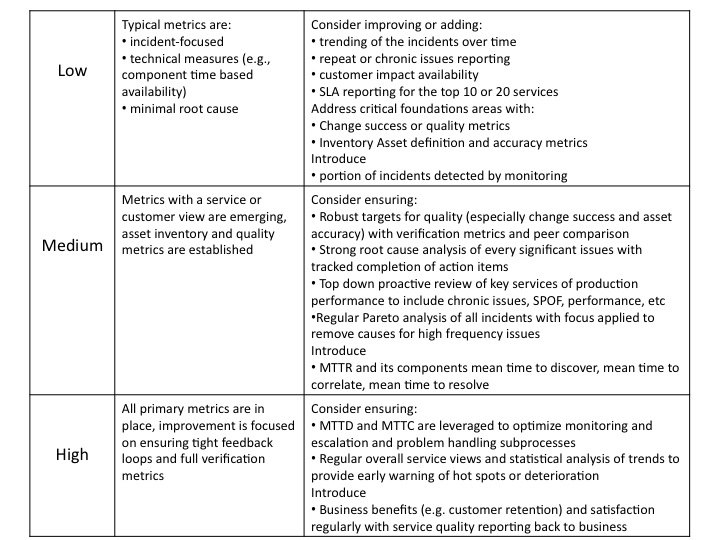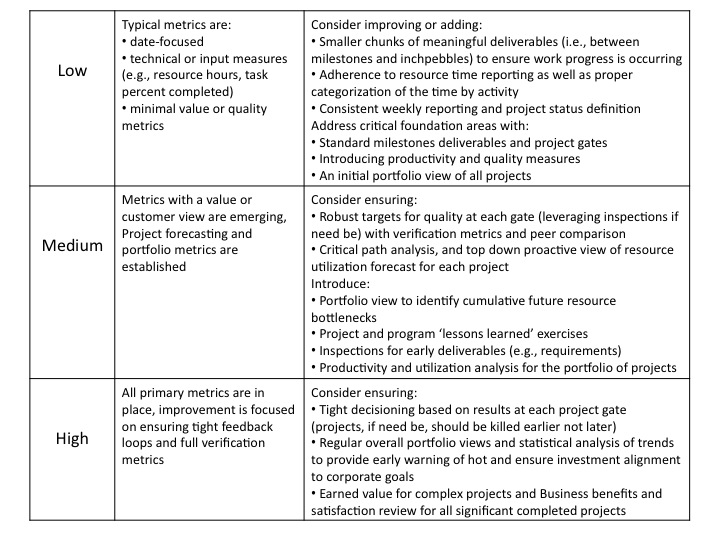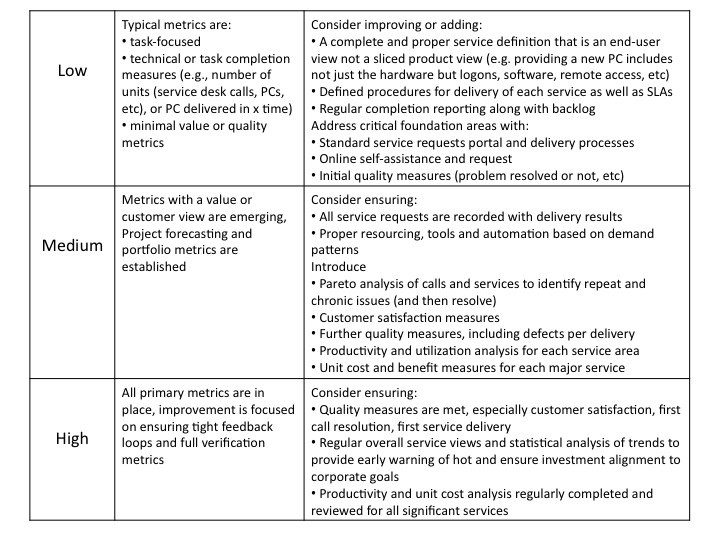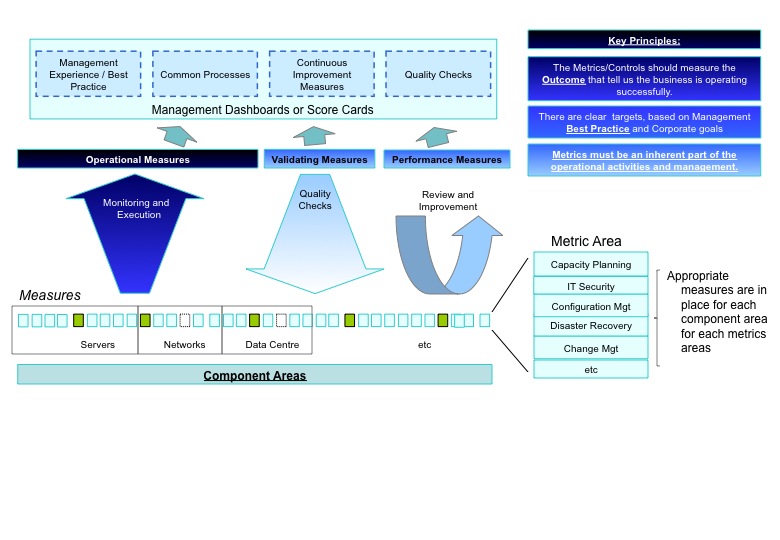When I published the original Service Desk posts, it was more than a few years ago and since then we have seen great progress in digitalization. Importantly, technologies including advanced analytics and AI have also been introduced into the business mainstream. While much of the best practices that Steve Wignall, Bob Barnes and myself detailed still hold true, there are important new advances that can and should be leveraged. These new advances coupled with strong implementation of foundational practices can substantially improve the quality and cost of your service desk.
In the era of digitalization, the service desk has actually increased in importance as it is the human touch the remains easiest to reach in time of trouble by your users or customers. These advances in technology though can be used to improve the accessibility of the interface. For example, no longer is the service desk, just a phone interface. Now, especially with external customer desks, the interface includes chat and email. And this communication can also be ‘proactive’ where you reach out to the customer versus ‘reactive’ where you wait for them to call or chat. A proactive chat message being offered to the customer when they are hovering or waiting on an internet interface can be an excellent helping hand to your customers. Allowing them to easily reach out to your service team and obtain information or assistance that enables the to complete their transaction. Commercial results can be extremely beneficial as you reduce ‘dropout rates’ on important transactions. And overall, given such proactive chats are typically seen as unobtrusive and helpful, you can greatly improve the customer experience and satisfaction.
Further, advances in data analytics and artificial intelligence yield new capabilities from voice authentication to interactive, natural voice menus to AI actually answering the customer questions. Below are the details of these techniques and suggestions on how best to leverage these technologies. Importantly, remember that the service desk is a critical human interface during those service ‘moments of truth’, and must be a reliable and effective channel that works as a last resort. Thus, the technology is not a replacement for the human touch, but an augment to knowledgeable personnel who are empowered to provide the services your customers need. If your staff are without such skills and authority, a technologically savvy service desk will only compound your customers’ frustration with your services and miss opportunities to win in the digital age.
As a start, and regardless of whether an internal or external service desk, the service desk model should be based on ITIL and I recommend you start with this base of knowledge on service management. With that foundation in mind, below we cover the latest techniques and capabilities you should incorporate into your desk.
Proactive Chat: Proactive chat can greatly lift the performance of your customers’ interaction with your website and not just by reducing abandons on a complex web page. You can use it for customers lingering over FAQs and help topics or assist customers arriving from other sites with known campaign referrals. Good implementations avoid bothering the customer when they first get on your page or when they are speeding through a transaction. Instead, you approach the customer as a non-intrusive but helpful presence armed with the likely question they are asking themselves. Such accessibility is key to enable the best customer service and avoid ‘dropouts’ on your website or mobile app. Easy to access chat from your web site or mobile app can substantially improve customer completion rates on services. Improved completion rates (and thus increased revenues) alone can often justify the cost of excellent chat support. There are several vendors offering good products to integrate with your website and service desk and you can find a good quick reference on proactive chat practices here. And the rewards can be significant with 30 to 50% reduced abandons and much higher customer satisfaction.
Voice Authentication and Natural Language: Another technology that has advanced substantially in the past few years is voice authentication. Of course, biometrics in general has advanced broadly from fingerprint to face recognition now being deployed in everyday devices — to varying degrees of effectiveness. Voice authentication is one of the more mature biometric areas and has been adopted by many institutions to authenticate users when they call in. Voice authentication can be done either in active (e.g. using a set passphrase) or in passive mode (the user speaks naturally to the call center representative and after a period of time is either authenticated or rejected). Some large financial services companies (e.g., Barclays) have been deployed this for 2 years or more, with very high customer satisfaction results and reductions in impersonation or fraud. I recommend a passive implementation as it seems less likely to be ‘cracked’ (there is no set passphrase to record or impersonate with) and it results in a more natural human conversation. Importantly, it reduces the often lengthy time spent authenticating a customer and the representative does not ask the sometimes inane security questions of a customer which only further annoys them. Voice authentication along with traditional ANI schemes (where you use the originating number to identify the customer and their most recent information, requests or transactions are provided to the service agent) enables more certain authentication as well as the ability to immediately launch into the issue or service the customer is trying to achieve.
In addition, there is a growing use of using spoken or even ‘natural language’ to replace traditional IVR menus using touchtones (e.g. instead ‘Push 1 for Billing’, ‘tell us the nature of your call – is it related to billing, or to your order delivery, or another topic?’). Unfortunately, these can often result in a IVR maze (or even ‘hell’) for some customers when they use an usual phrase or their words are not recognized. And given there is no easy way out (e.g. ‘push 0 for an agent’), you end up frustrating your customers even more. I would be very cautious on implementing such systems as they rarely contribute to the customer experience or to efficiency.
Improved analytics and AI: Analytics is an area that has advanced dramatically over the past 2 years. The ability to combine both your structured transaction data with additional big data from web logs to social media information means you can know much more about your customers when they call in. As advantageous as this can be, ensure first you have a solid customer profile in place that allows your agents to know all of the basics about your customer. Next layer in all recent activity in other channels – web, mobile, chat. Then supplement with suggestions such as next best product or service recommendations or upgrades based on customer characteristics or similar customer actions. You can substantially increase customer confidence by showing ‘Customers like you …. ‘. Of course, you must leverage such data in accordance with regulatory requirements (e.g. GDPR) and in a transparent way that gives the customer the confidence that you are protecting their data and using it to provide better solutions and service for them. This is paramount, because if you lose the customer trust with their data, or appear ‘creepy’ with your knowledge, then you are ruining the customer experience you wish to provide.
Only after you have a robust customer data foundation and can demonstrate improved customer services utilizing analytics should you consider exploring AI bots. Without the customer information, AI bots are actually just ‘dumb’ bots that will likely annoy your customer. And the recent pilots I have seen of AI capabilities have only handled the easiest questions after a huge amount of work to implement and train. Of course, I would expect this technology to improve rapidly in the coming years and their commercial proposition to become better.
Agent/Customer Matching : One other method to optimize service is through agent/customer matching where either with an automated tool or through active customer selection agents are matched to customers. The matching can occur based on emotional, experience, or other dimensions. The result is a better experience for the customer and likely a better connection with your company.
Service optimization and demand reduction: While certainly a fundamental capability, service optimization (where you use to data from the calls to proactively adjust your services and interfaces to eliminate the need for the call in the first place) becomes even more powerful when you combine it with additional data from all of your channels and the customer. You can identify root causes for calls and eliminate them better than ever. Using Pareto analysis, you can look into your most frequent calls and understand what are the defects, product problems, process gaps, or web page issues that your customers or internal users are experiencing — especially when bounced up against web logs that show how the customer navigates (or is unable to) your pages. The service desk team should then run a crisp process with management sponsorship to ensure the original issues are corrected. This can reduce your incident or problem calls by 20, 30 or even 40%. Not only do you get the cost reduction from the reduced calls, but more importantly, you greatly reduce the problems and annoyances your customers or staff experience. You optimize the services you provide and ensure a smoother customer experience through the ongoing execution of such a feedback loop. We have used to great effect within the Danske Bank IT service desk in the past two years enabling us to offer far better service at lower cost. Attached is a diagram representing the process: Demand Reduction. Of course, credit goes fully to the team (Dan, Ona, and many others) for such successful development and execution of the practice.
So, that is our quick survey of new technologies to support the service desk in the digital age. As I noted at the beginning, you should make sure you have a solid foundation in your service centers before moving to the advanced technology. There’s no substitute for doing the basics right, and the business return on investments in the latest technologies will often be minimal until they are in place. For a quick reference on all of the foundational practices please see the service desk summary page, and make sure you review the material on the key ingredient: service desk leadership.
Best, Jim Ditmore