For reference, here are a few four box report examples that you can use to improve project reporting. Note that effective project reporting includes the following elements:
- the mission or purpose of the project (it is always amazing how many project team members do not know the purpose if you do not include this, resulting in costly project drift)
- key deliverables (with dates (!))
- recent progress
- expected progress or next actions
- risks and issues
- contact or owner information
- overall status
- brevity (only a few pages long or even just one page)
It is also worth noting that this format can be used to update senior IT management, the business or customer, the project team, suppliers and peer groups. Thus one format, one report, for all your weekly or monthly project reporting! This saves time and ensures consistency of information. In fact, by insisting on only one report, you can eliminate the typical overly complex and politically word-smithed reports to executive management and save countless hours of time wasted on custom reporting.
In addition to using best practices on project reporting, you should check out the other key practices and techniques to ensure your projects are more likely to succeed. The material covers project practices from project initiation to leveraging inspections and rapid requirements definition.
Now, on to the four box reports! There are several versions here that should be easily downloadable so you can adapt to your project quickly.
Four Box version 1:
Below is a straightforward version of the Four Box project report:
And here is the downloadable version in Powerpoint: Fourbox1.
Four Box version 2:
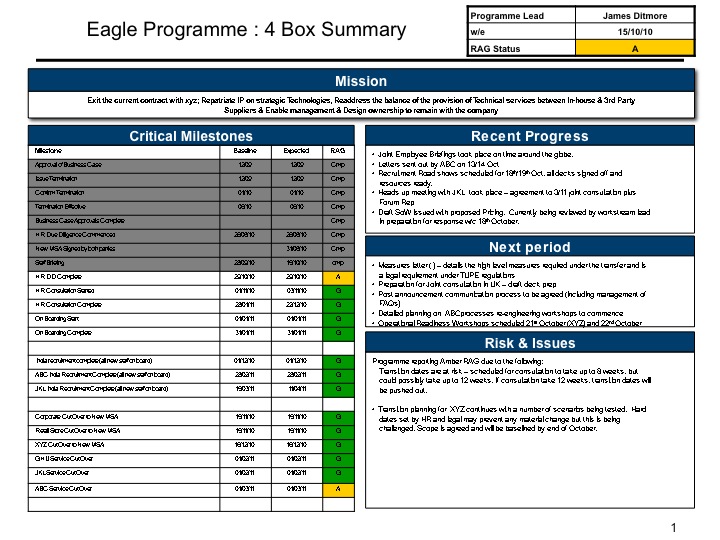
And here is the downloadable version in Powerpoint: FourBoxExample2
Four Box version 3:
This one has some nice additions including a path to green and a second page with a Gantt chart of the primary project activities and status. This is a downloadable powerpoint file so you can get a quicker start on your report. Credit goes to the Danske Bank messaging team and project manager who created this format and supplied the template.
Four Box version 4:
This one has keeps the one page format yet adds a small Gantt chart of the primary project activities and status as well as the key metrics status. This is a downloadable powerpoint file so you can get a quicker start on your report. Credit goes to the Danske Bank Group Process team who developed this format for their project reporting.
Please let me know if you have any recommendations or additions to these examples.
Best, Jim Ditmore
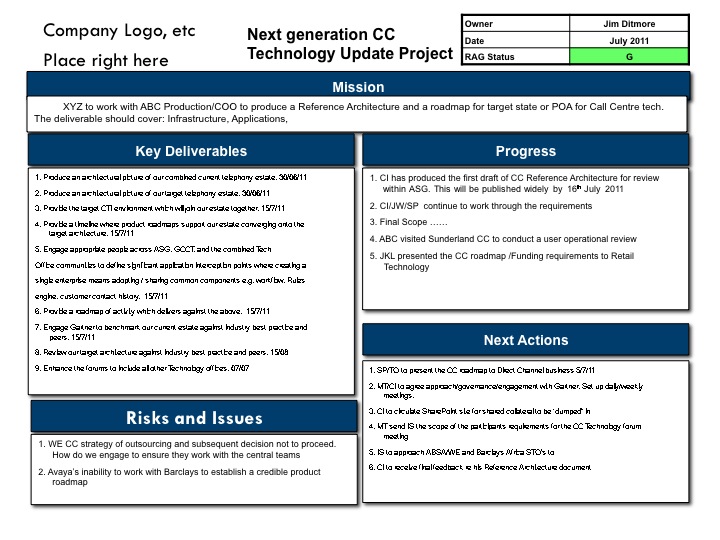
The best template….
Please enable version 3 and 4
Garish,
Will do, my apologies for the lost link.
Jim
For the four box examples, the links to examples have been re-established and they are now downloadable powerpoint files to allow you a quicker start on your own project report. Best, Jim Ditmore
Girish,
Will do my apologies for the lost link.
Jim
I do not see links for Examples 1 and 2. Are they still available?
Phyllis,
Apologies for the delay. The links are re-established and you should be able to download Power Point versions now. Best, Jim
version 1 &2 only link to a photo, not a powerpoint file. anyway to get the ppt file?
Michael,
You should be able, to get to a powerpoint file now, sorry for the delay. Best, Jim
The key box missing is ‘Cost’. A comparison of Budget to Actual to EAC/ETC.
Paul,
Agreed, and my finance guys would definitely agree ? Thanks for the comment,
Jim
Can you link the downloadable files for versions 1 and 2, please?
Korisa,
Apologies for the delay. I have added downloadable Powerpoints that should work now. Please let me know if still an issue. Best, Jim
Hi Links for version 1 and 2 do not work. Can they please be re-established?
Maniero,
Apologies for the delay, they should be working now. Best Jim
Hi Jim
Could you establish the links for examples 1 and 2 please
many thanks
Nigel,
My apologies on the delay!! Yes, the links are there now – let me know if not working. Best, Jim
I can’t seem to locate .ppt for Four Box vers 1 & 2. Can you assist? Thank you.
James,
Apologies for the delay. I have added downloadable Powerpoints that should work now. Please let me know if still an issue. Best, Jim
Jim,
It has been awhile since I needed a 4-boxer for project updates and was searching for something that was used back in my Bank One/Chase days. #1 was the template I was thinking of :). Glad to see that the template and you are still adding value to IT! Hope all is well, still appreciating your leadership and thought processes.
Dean, Super glad to see you thought of the 4 box. Still is in use to improve project success rates and enable crisp communications across all levels 🙂 All is well in Denmark, plenty to do, and thankfully spring is around the corner!
Jim – you are awesome! I failed to keep samples of my previous four-blockers at other job. And haven’t had time to create news ones in new organization. Hoped online hoping for a savior who would be willing to share his/her work. You are a life saver! Thank you!!
Donna,
Fantastic! Glad you found them. Let me know if you need anything else! Best, Jim
Guess what I’m using (again) Jim? Your 4box with AZ ! Tried and true methods like this are a staple in communicating consistently across many teams. Thank you again !
Joe,
So good to hear from you! And very glad you are leveraging the 4Box – like you said, a tried and true method for improving project success!! All the best, Jim
What a gift – thank you for providing these.
Hello,
I love your “Four Box Report Examples templates” unfortunately my company is not using the Office pack. Is it possible to get them in Google slides or Google sheets ?
Thanks.
Miguel
Miguel, Unfortunately you will have to do the conversion yourself. Typically, Google utilities will convert reasonably from a MS file… Best of luck, Jim
Jim,
What a kindness of making these available on the internet. I salute you kind sir!
This has been so helpful, thank you very much!